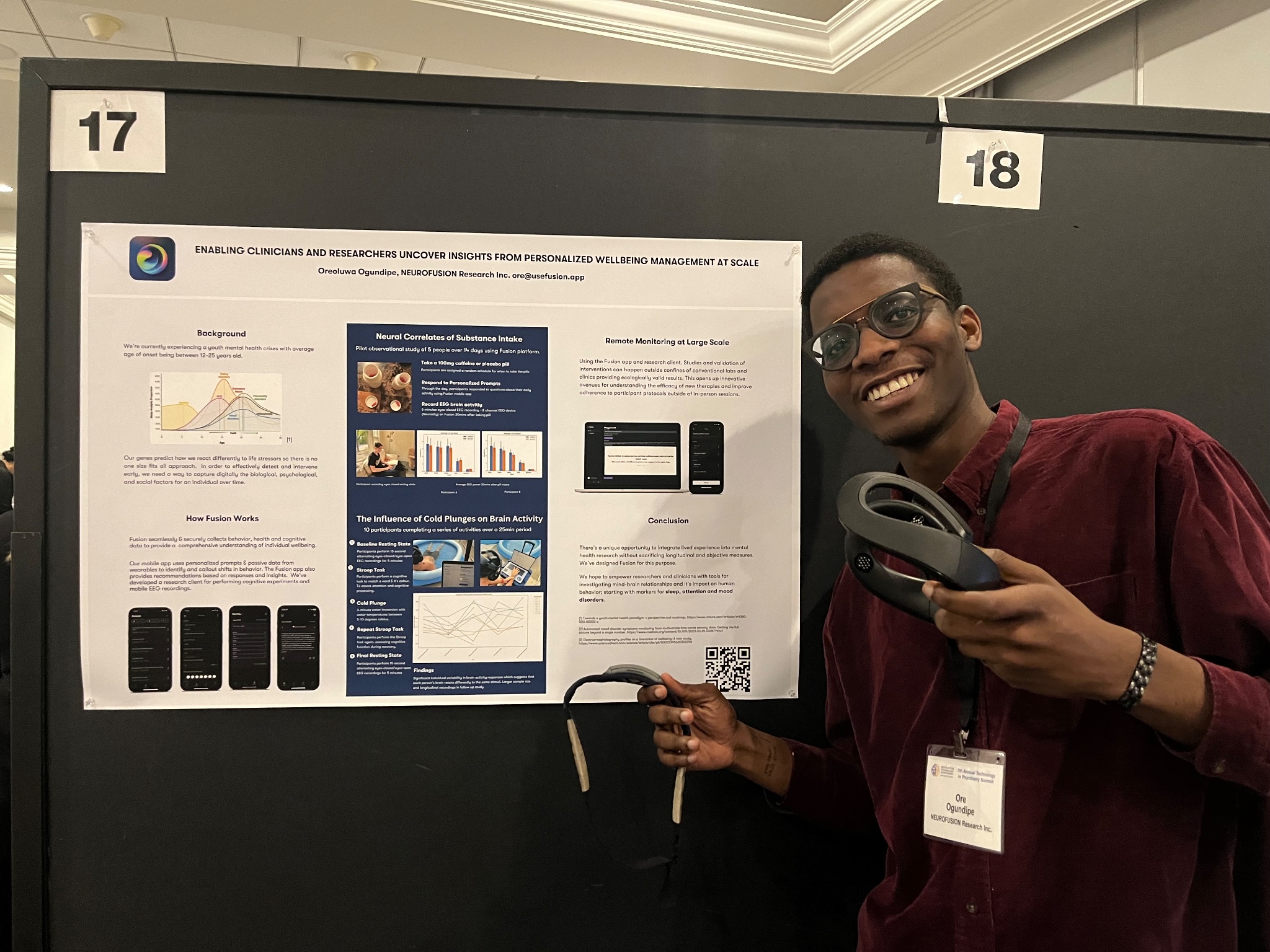Fusion Quests: A New Way to Track Health Goals and Connect with Others
May 30, 2024
Maintaining a lifestyle that contributes to your longevity can be difficult. We sometimes discount the amount of work required to see progress which eventually leads to dropping the goals and the personalized prompts we optimistically set. Accountabilty with others on our goals play a huge role in sustaining these changes.
We designed Quests, to help you track activities, share results with others, and engage deeply with people that matter to you. In this article, we'll explore what Quests are, how they work, and how you can get started.
What are Quests?
Quests allow you track various activities, share your progress, and connect with others through shared experiences with prompts. With quests, you can:
- share changes in your sleep, steps and heart rate data
- respond to prompts with your community to keep track of goals.
At its core quests are ways to deploy tools for behavioral and health research. With this, researchers can design prompts, deploy them, and analyze changes in participants' behaviors and health metrics, with informed consent.
Why Use Quests?
We believe in the power of community, and quests provide a platform to connect with your friends, family, or even a supportive virtual community, while tracking your activities and achieving your well-being goals together.
- Share your health changes with others and see how you compare with the group.
- Behavioral Insights (For Researchers): Design custom quests with specific prompts to study targeted behaviors on trends and patterns without any geographical limits.
- Increased Motivation: Tracking progress alongside others will keep you accountable and motivated.
- Create Connections: Share your experiences with people that matter to you, motivate each other, and celebrate milestones together.
How to Join a Quest
To join a quest on the Fusion Copilot app. Follow these steps:
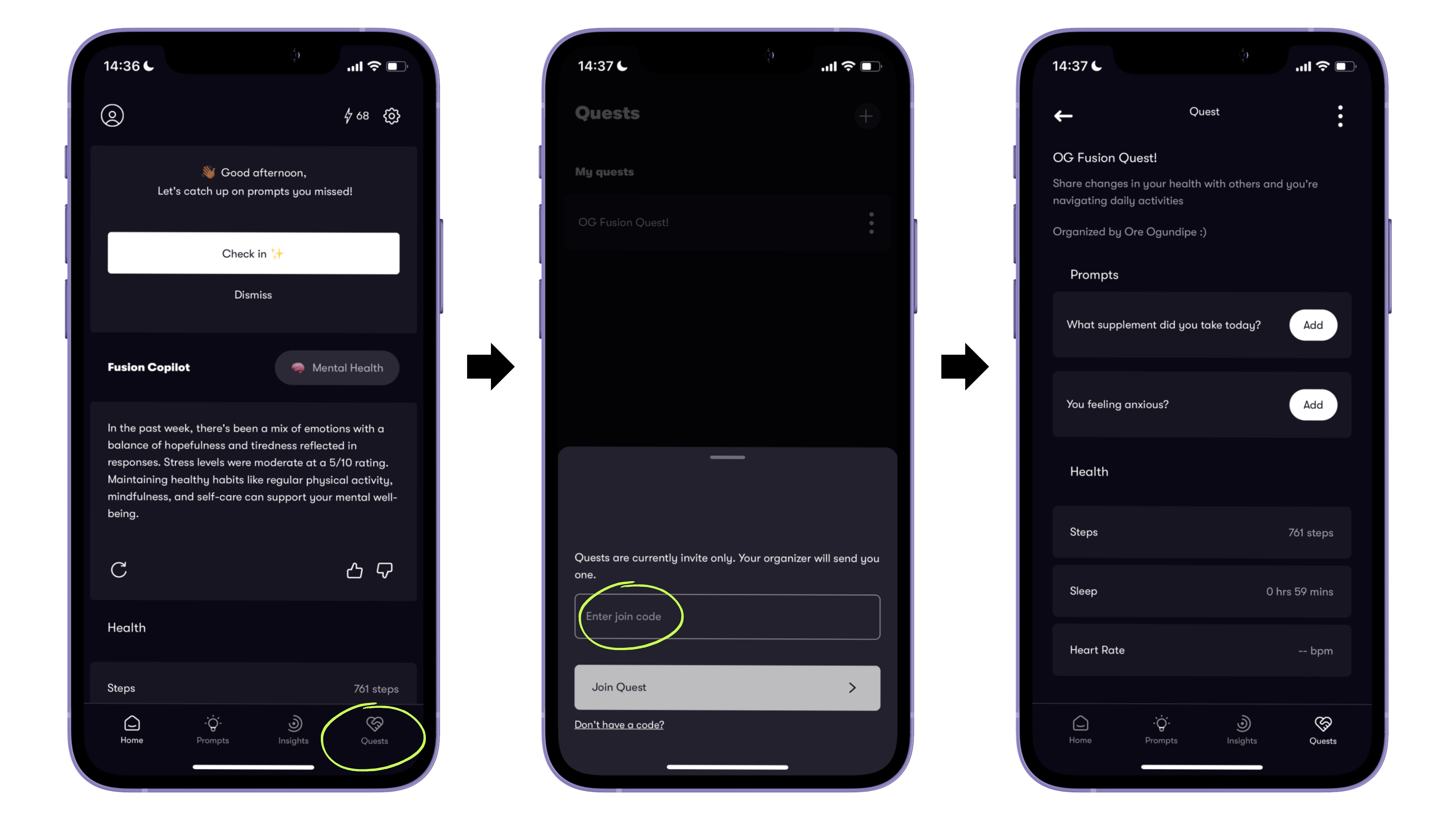
Use the code u7uc39 on your Fusion Copilot app to get started.
- Open the Fusion Copilot App
- Tap on the bottom right corner of the app where it states 'Quests'.
- Enter the quest code provided to you by the quest creator.
- Start tracking your activities and sharing your progress with the quest community.
How to Create a Quest
Navigate to the NeuroFusion Explorer dashboard.
- Create a new quest with a title, description, and prompts.
- Click on the "Create Quest" button.
- A quest code will be created for you, which you can share with participants or the community.
Privacy and Security
We understand that privacy is crucial, especially when it comes to personal data. We ensure your information is secure providing you with:
- Anonymity by Default: You are anonymous by default, ensuring your identity is protected.
- Local Data Storage: All of your data is stored locally on your device, giving you full control over your information.
- Opt-in Sharing: When you join a quest, you opt-in to share your responses with the organizers, but you can control what you share and with whom.
We can't wait to see what quests you'll co-create. Let us know if you run into any issues!
With care, NEUROFUSION Research, Inc
By Ore Ogundipe